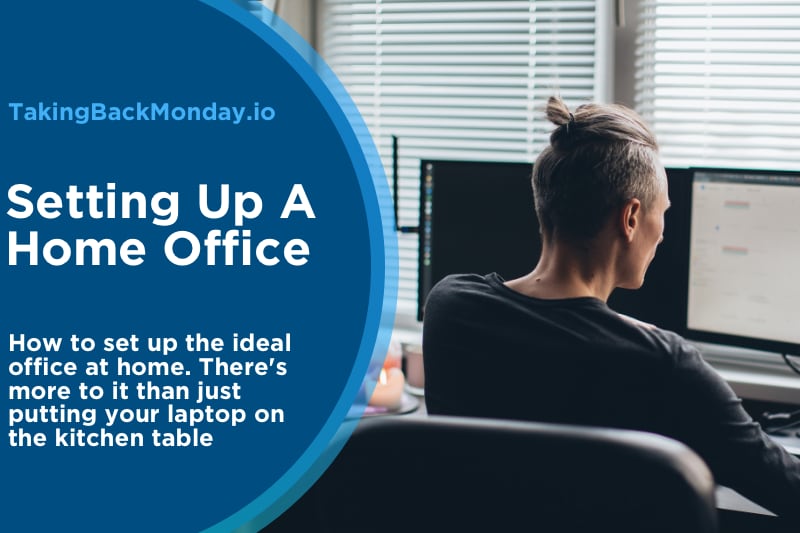I’ve worked from home for over 15 years. During that time I’ve acquired a wealth of know-how on setting up a home office. In 2020 an increasing number of people are working from home due to a variety of reasons:
- The COVID advice from governments is for people to work at home if they can. As a result, many people would like to balance working from home with working in the office
- People who want a change in their career are considering remote working for their next job.
- Technology such as Zoom, Slack and Dropbox are making it easier to collaborate with clients and fellow employees from home.
Many employees and employers, new to working from home, are looking for advice on setting up an office at home. As the trend for remote working increases this will become an important aspect in the future of work. Many new employees may expect their new company to help them setup the ideal home office, with advice, equipment, software and training. Companies who can do this will have a competitive advantage.
Based on my experience I’ve tried to compile this essential guide on how to set up a home office. In addition, I’ve asked other experienced home workers to contribute their own knowledge of home office set ups to provide a broader overview.
Setting up an office at home
The first challenge is to find a space within your home that can be used as an office. Some people may be lucky enough to have a spare room. A few may be in the fortunate position they can build an exterior office in their garden. However, many people in smaller house or in shared homes could find it a challenge to find an area that can be dedicated to use as a home office. If this is the case they could consider co-working spaces.
The options for your office space are:
- Convert a spare room into an office
- Designate an area of your house as your office space
- Build an exterior office
- Work at a co-working hub
Get the right home office equipment
The next essential steps to achieving an ideal home office setup is getting the right equipment. Ideally you would be able to acquire the following.
As working remotely becomes more popular my prediction is equipment such as good cameras, ring lights and microphones will become standard. When you’re talking to a client do you really want them to see you as a dark, grainy silhouette because your office light is inadequate and your laptop camera is poor quality?
Furthermore, your backdrop, i.e. what people can see behind you, will also be an important part of your own personal branding when talking to colleagues and external clients.
- Broadband
- Desk
- Chair
- Camera Lighting
- Monitors
- Microphone
- Camera
- Smart Speaker
- USB hub
- The right backdrop
Business software for a home office
Working from home requires an understanding of the business software available to make remote working more effective.
Here is the software I would recommend for people setting up a home office.
Communication Tools
- Slack
- Twist
To Do Lists
- Trello
- Wrike
- Todoist
Time Management Tools
- Be Focused
- Focus Keeper
- 1Password
VPN
- NordVPN
- IPVanish
- ExpressVPN
Ensure your home office is comfortable
If you search for “Working at home” images on Google then one of the most overused image shows someone sitting cross legged on their sofa, with a cup of coffee sitting on the table in front of them. As anyone who works from home 8 hours a day can tell you, this may work for 5 minutes but will lead to chronic back ache and pins ‘n’ needles after not too long.
You need to make your environment right to maintain your focus for several hours a day, every day you choose to work.
- Lighting
- Heating
- Clothing
- Posture
Maintain your Well Being
- Yoga
- Regular breaks
- Synchronous meetings
- Working in different locations
- Hobbies
- Community
- Health
- Nutrition
- Virtual Experiences, e.g. BeUnsettled
Try to avoid:
- Facebook / Instagram/Scroll of Doom
- Reading excessive news